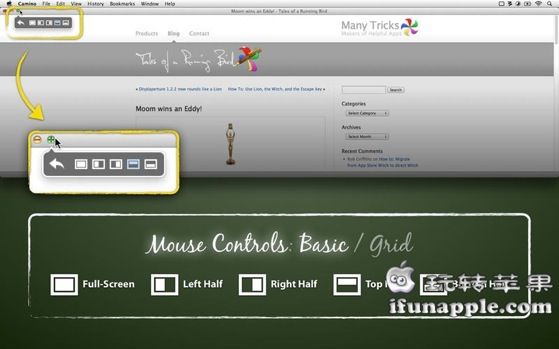Moom是一款Mac上控制窗口大小的工具,可以让你任意控制窗口的大小和位置,如最大化、移动到左边、右边等等操作,当你鼠标移到左上角绿色的加号上时,Moom会在加号下自动出现5个小图标,你可以点击这些图标使当前窗口最大化、移到左边、移动右边、移到上方、移到下方,此外,它还支持类似Windows 7的Aero Snap功能,通过拖拽窗口完成上面所说的这些功能,非常的方便。
软件介绍
Moom allows you to easily move and zoom windows—on one display, or to another display—using either the mouse or the keyboard.
• Hover over the green button and choose from five preset size/location options in a pop-up palette
• Use a grid to 'draw' a window's desired size and location
• Define custom controls to move and zoom, move to other display, center, resize, and more
• Chain custom controls together to execute complex window management tasks
• Save window layouts to easily recreate a desired window arrangement at any time
• Automatically activate saved window layouts on changes in monitor layout, as in when you disconnect from your work display and then open your laptop at home
• Use keyboard mode to do all of this, and more, without ever touching a mouse
软件截图
软件下载
百度云高速无广告下载(仅限本站VIP):