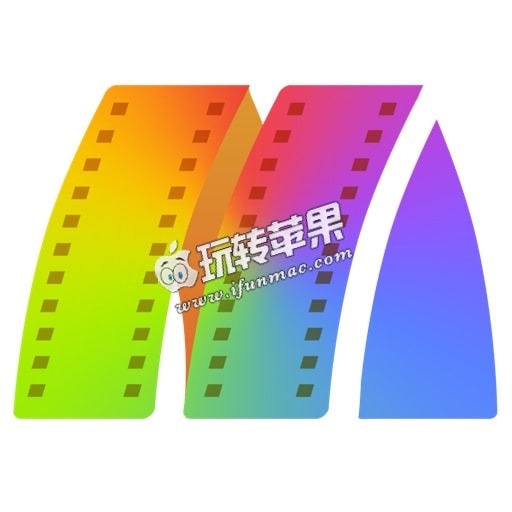今天和大家分享最新的 FontDoctor 10.5 版本,这是一款Mac上优秀的系统字体管理和修复工具,当你的Mac系统字体出现一些莫名其妙的问题时,你可以使用FontDoctor扫描系统的字体,查找问题所在并修复字体问题,包括缺少Postscript字体,丢失字图,损坏的字体,多余的字体存储空间,混淆的字形等等。此外还支持字体缓存清理、字体比较、字体库管理等功能,很不错的一款系统维护工具!
软件介绍
FontDoctor is a professional software tool that locates and eliminates hard-to-find font problems that wreak havoc on Macintosh system performance and applications. FontDoctor has long been the industry standard for font problem diagnosis and repair for publishing and design professionals. FontDoctor will scan your fonts to locate and repair common font illnesses, including missing Postscript fonts, missing bitmaps, corrupt and damaged fonts, font conflicts, and more.