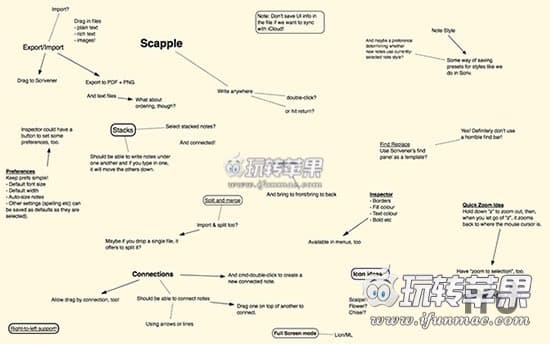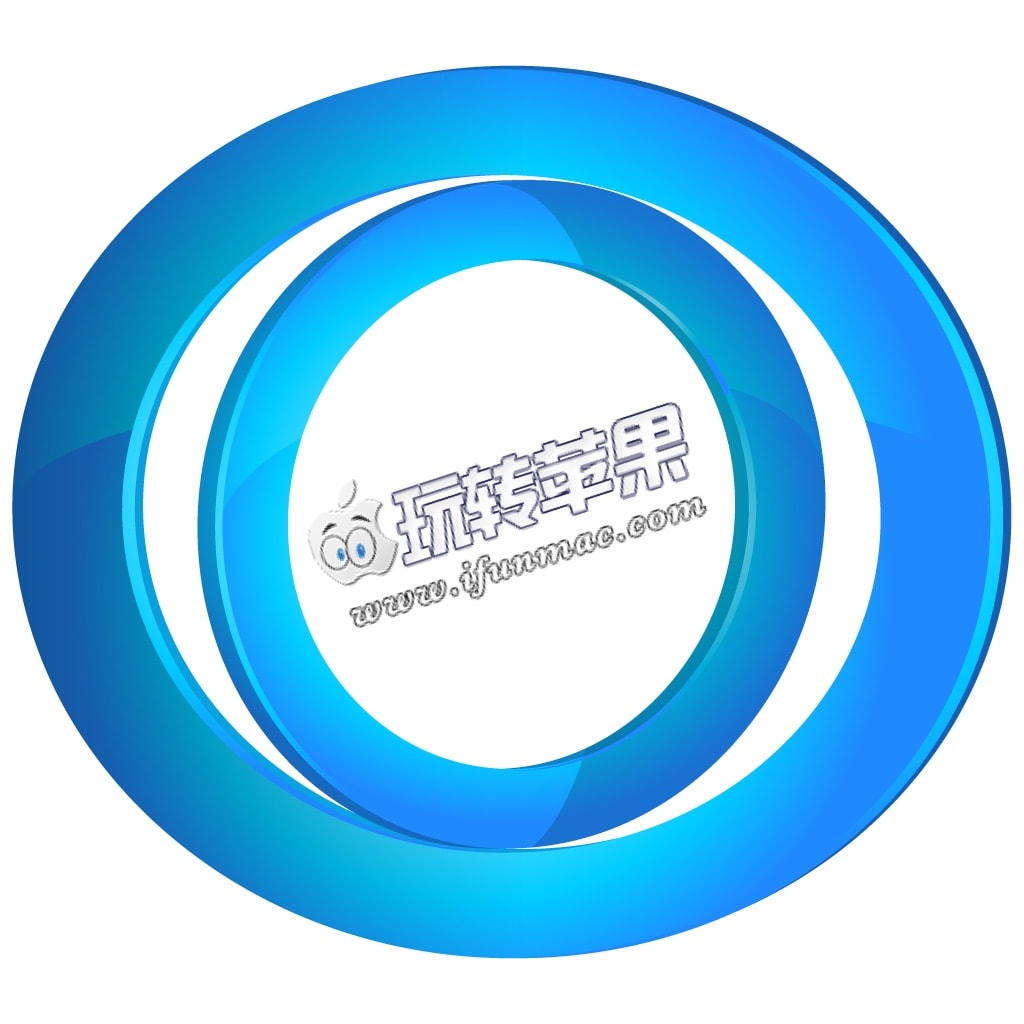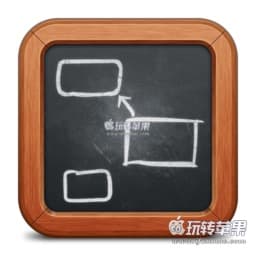
今天和大家分享 Scapple for Mac 1.3.2 版本,Scapple是一款Mac上优秀的思维导图草图绘制工具,类似Xmind、MindManager等思维导图软件,Scapple可以将你和团队的想法快速的呈现在电脑屏幕上,是完美的头脑风暴辅助工具,简单易用,双击、拖拽、快捷键的综合使用,快速的插入文本记录,让绘制草图非常的容易,很优秀的一款软件!
软件介绍
Scapple is the software equivalent of how I work out my rough ideas on paper. (If I didn't hate the word "brainstorming" so much, I'd probably call it brainstorming software.) When I'm in the early stages of any project, whether that's a writing project or a software project, I tend to throw a bunch of ideas down on a big piece of paper, spacing out as-yet unrelated ideas, clustering related notes, and drawing connections between them, trying to work out how everything fits together.