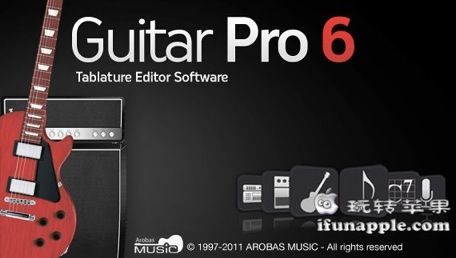System Toolkit 是一款Mac上优秀的系统维护和监控工具,可以说是CleanMyMac和iStat Menus的合体,包含了一系列工具,比如信息信息、硬件检测、网速监控、磁盘清理、电池维护、隐私保护等等,支持中文界面,很不错!
软件介绍
The System Toolkit is an all-in-one information and maintenance app designed for macOS.
Information:
• System Information
Keep track of all your system loads. This includes CPU load, memory usage, network speeds and -traffic and the open network connections. All information can be shown in both the menu bar extra and the overlay window. Use the Dashboard to take a look at the most important parameters.
• Menu Bar Extra
You can add as many menu bar widgets as you like. Every menu bar widget can be configured to show information.
• Info Panel
The info panel shows the most important information in a separate window.
• Overlay Window
The overlay window always stays on top of other windows. So even if you have a fullscreen app running, you can use the overlay window to keep track of your system. Just like the menu bar widgets, the overlay window can be configured to show any system information - including hardware sensor data.
• Hardware Sensors*
Keep an eye on all the hardware sensor data. This includes temperatures, powers, voltages and currents of you processor, memory, battery and mainboard. The app also shows the speeds of your internal fans.