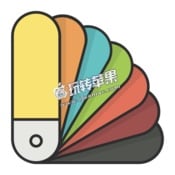
Pikka - Color Picker 是一款优秀的屏幕取色拾色器,可以帮助我们非常方便地进行屏幕取色,操作简单方便,菜单栏快速调用,支持多种颜色格式,HEX, RGB, Swift UIColor, Swift NSColor, Objective-C UIColor, Obecjtive-C NSColor等,很不错!
软件介绍
Pikka - Color Picker is a easy to use color picker for Cocoa developers and designers, that works well with multiple screens.
With Color Picker you can pick the exact color from everywhere on your screen using the magnifier and it will be copied to clipboard in preferred format immediately. You can copy the code with a single click from menubar or using color library.
Pikka has now become even better:
- With the new Menubar option, you can quickly access your recently copied color.
- The magnifier tool is instantly displaying a preview of the color (RGB).
Key Features:
- Library - Color Folders
Pikka - Color Picker gives you an opportunity to share colors between different folders and organize color palettes. Drag & Drop colors between folders. Copy color from library with double click. Create your profile and keep all your color schemes well organized with name and tags.
- Color Picker And Palette generator
The super fast color schemes generator! Create, save and share perfect palettes in seconds!
- Color Shades
Generate color shades for picked color with one click.

























