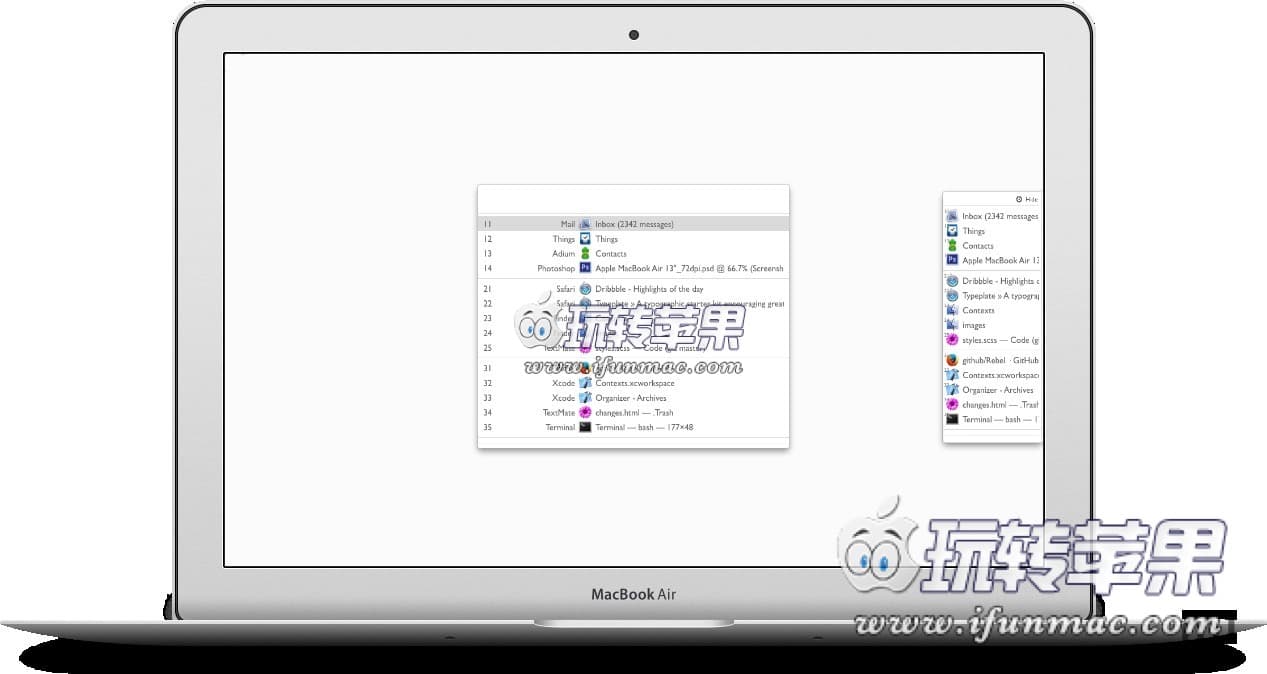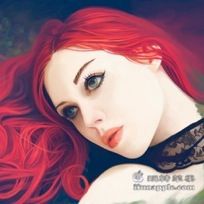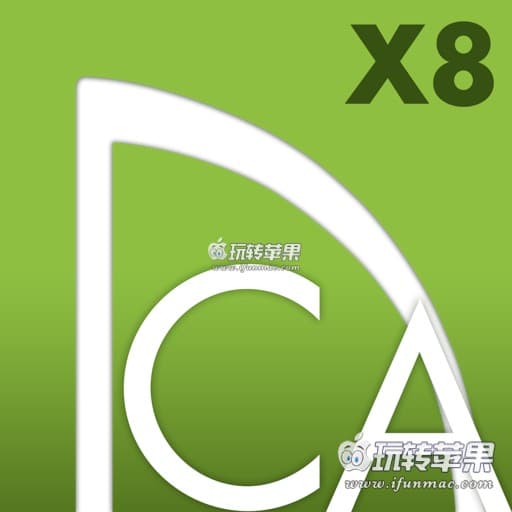今天和大家分享Contexts 3.6.1 版本,这是一款Mac上优秀的窗口切换增强工具,非常适合在 Mac 上有多任务同时并发进行的环境使用,相比系统自带的程序窗口切换功能,Contexts具有更加强大的功能,比如数字快捷键切换、正在运行程序的侧边栏等都非常的实用,很不错!
软件介绍
Contexts is a radically faster and simpler window switcher. It gives you 4 ways to switch windows:
- Switch with one click to any window: An auto-hiding sidebar shows your windows organized in groups. To switch to a window just click its title in the list. It is as simple as that.
- Switch with one keystroke to 9 windows and with two keystrokes to any window: This is super fast. Each window gets a window number based on its position in the list. To switch to a window just press Option+window-number. It you are a keyboard person you will love it.
- Cycle through recently used windows: Command+Tab switcher fails if your applications have multiple windows. With Option+Tab Contexts lets you cycle through individual windows and switch to any of them directly.
- Switch with search to any window: Invoke panel with keyboard shortcut and type a few characters from the application name or window title to filter the list using fuzzy matching. Press enter to bring selected window forward.