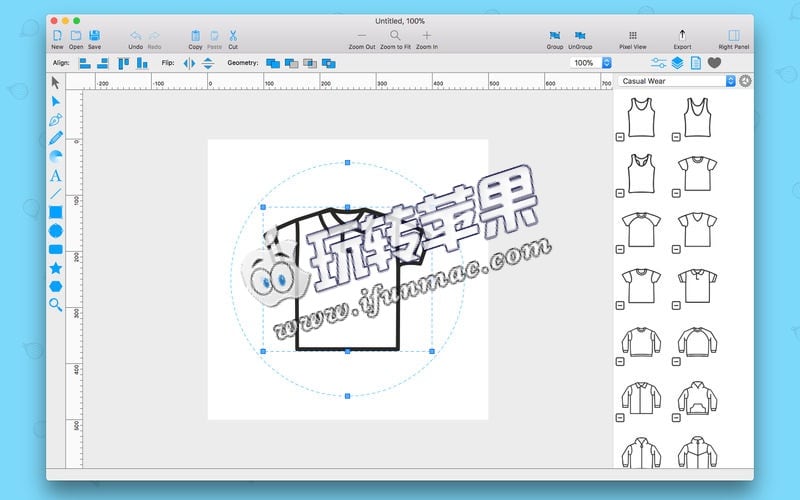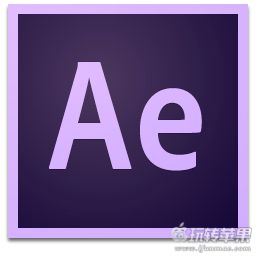PrintLab Studio 是一款Mac上优秀的矢量绘图工具,类似AI等软件,但更加坚定易用,具有创建基本形状的工具,快速创建设计,轻松更改样式等功能,很不错!
软件介绍
PrintLab Studio is a lightweight and easy to use vector drawing illustration application for macOS.
PrintLab Studio has tools you need to create basic shapes. Create designs quickly and easily change styles.
Notable features:
- Layers
- Text Editing
- Multi-color Gradients
- iWork Style Color Picker
- Stroke features - Multiple Strokes: Outside, Center, Inside
- Multiple Fills
- Dimensioning
- Shape library - ready design elements
- Ready Templates
- Import SVG vector files
- Import CorelDraw *cdr vector files
- Import JPG, PNG, PDF, BMP files
- Import PSD files as bitmap
- Export as PNG, JPG and TIFF
- Export as SVG vector file
- Export as PDF file