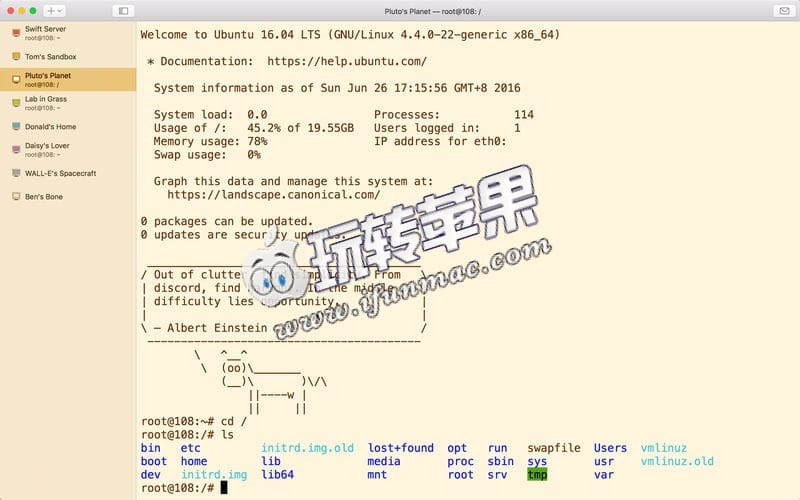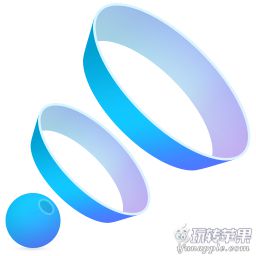SSH Shell 是一款Mac上优秀的SSH终端工具,类似于SecureCRT,支持SSH1、SSH2、Telnet等远程连接,支持保存密码,自动输入连接,支持连接服务器数据的导入和导出等,很不错!
软件介绍
SH Shell - login to your server with one click.
Notable Features:
- Switch between SSH sessions using swipe gestures with Trackpad or Magic Mouse
- Can manage multiple ssh sessions for different servers
- Automatically reconnect after disconnected by errors or waking up from sleep
- Remember and autofill ssh login passwords in OS X keychain automatically
- Able to manage private keys, and can remember / forget passphrases of private keys in keychain
- Servers can be imported from / exported as JSON file
- Integrated terminal is compatible with Terminal.app / xterm / iTerm2
SSH Functions:
- Able to compress SSH connection
- Support public-key, password, keyboard-interactive authentication methods
- Support Google Authenticator and Authy for two-step verification
- Support multi-factor authentication
- Can deal with DSA, RSA, ECDSA, ed25519 private key types
- RFC4716, PKCS#8 and PEM key formats are supported, compatible with OpenSSH