
今天和大家分享全新的 Jump Desktop 7.0 版本,完美兼容macOS Sierra系统,增加选项卡界面等新功能,Jump Desktop 是一款Mac上非常强大和易用的远程桌面控制软件,支持RDP、VNC协议,无论速度、性能和流畅度上都非常不错,支持全屏、文本粘贴复制、快捷键发送等功能,在各种细节上要比微软的远程桌面优秀很多,可以用它远程连接Windows电脑,推荐使用!
[Jump Desktop 在 Mac App Store上售价98元]
软件介绍
Jump Desktop is a remote desktop application that lets you securely connect to any computer in the world. Compatible with both RDP and VNC, Jump Desktop is secure, reliable and very easy to set up.
Features:
* Multi-protocol: supports RDP and VNC
* Full international keyboard support for RDP, VNC and ARD
* Dictation support (Mountain Lion and later)
* 3 different ways to zoom and pan the remote screen (really useful when controlling multi-monitor remote systems from laptops)
* Easy and secure setup: Automatically configure your PC or Mac for remote access without worrying about your router settings. Set up as many computers as you like and manage them all using your Google account (optional)
* Built-in SSH tunneling for RDP and VNC connections
版本 7.0.1 中的新功能
* Tabbing support on macOS Sierra!
* RDP Dynamic resolution updates and new desktop scaling options when connecting to Windows 8.1+ or Windows 2012 R2+
* More powerful key mappings - including the ability to remap entire modifier keys
* Better support for international keyboards - particularly for Fluid based connections
* Fluid performance updates
* Many bug fixes and stability updates



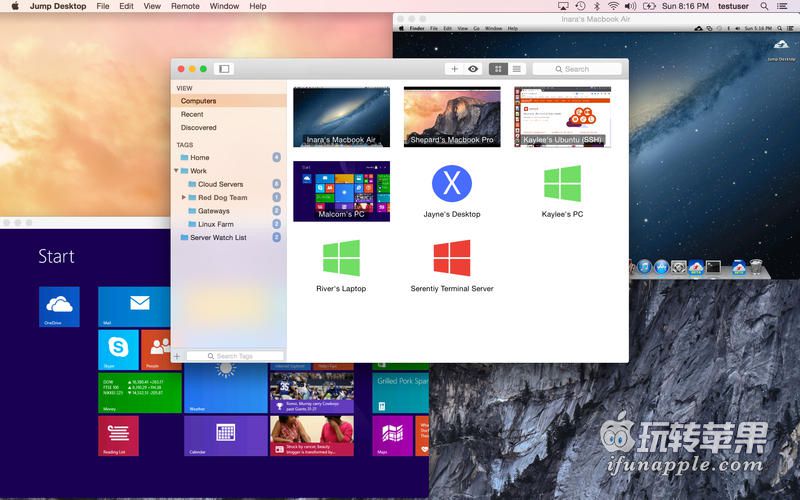


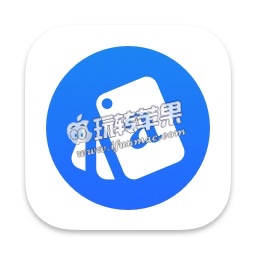


















终于更新了,不容易啊!感谢站长!