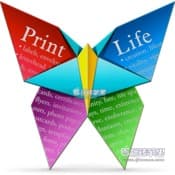今天和大家分享 Paragon NTFS 14.1.187 中文版本,Paragon NTFS 可以说是Mac上最知名的一款NTFS分区驱动了,能够让我们读写 NTFS 分区,因为在Mac OS X 系统上,默认对NTFS分区只能读而不能写,但我们的移动硬盘或U盘很多都是用NTFS进行的分区,所以当你发现在Mac上无法往移动硬盘或U盘中写入数据时,大部分原因是你没有按照NTFS分区驱动,安装此软件即可,装机必备!
[Paragon NTFS 14 在官网上售价19.95美元,约合人民币120元]
软件介绍
Using a Mac® is a wonderful experience – until you try to use a NTFS-formatted drive, which includes most Windows® hard drives! Because in order to create, delete or modify any files on Windows NTFS drives you need Paragon NTFS for Mac® - after minutes you won’t remember there ever was a problem. Remove the barriers between NTFS and HFS with ease and confidence!
The new Paragon NTFS for Mac® 14 Preview enables to provide fast and transparent access to NTFS partitions as Mac® OS X-native, thus achieving an unprecedented high level of performance. Mac® OS X apps can process such partitions without any restrictions – browse contents, read and modify files, copy and create new files and folders, etc.
软件截图
软件下载
百度云高速下载(仅限本站VIP):