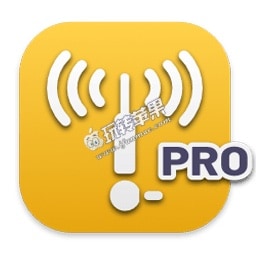iRamDisk 是一款Mac上的虚拟内存硬盘工具,今天和大家分享最新的3.5.4版本,可以将Mac的内存当做硬盘使用,由于内存的速度要比硬盘快数十倍,所以可以加速软件的性能,比如我们可以分配出200MB的内存当做Safari的缓存硬盘,这样就会大幅度提高Safari的运行速度,很实用的一款性能工具。
[iRamDisk 在 Mac App Store上售价98元]
软件介绍
iRamDisk uses a part of your RAM to create a new volume shown as an ordinary drive that can be mounted and used independently in your Finder.
Since the access time to these datas is way more faster than usual (it can reach over 10 times of the normal speed for some configuration), it lets you do some things you would not be able to realize with a classic hard drive (along with relieving your internal one) such as getting a writing speed amazingly fast or moving the temporary files of some apps (Safari, Xcode,...) over it when you want to optimize their own access time along with minimizing the impact of these files on your SSD.
软件截图
软件下载
百度云高速下载(仅限本站VIP):