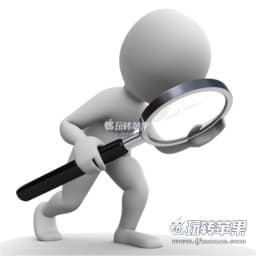
Computer Glasses 是一款Mac上实用的屏幕放大镜工具,可以设置放大的区域和倍数,简单实用,很不错!
软件介绍
Computer Glasses II lets you magnify a portion of the screen to read fine print or magnify an image. When you open Computer Glasses II, you see a smaller window (Control Panel) on the left and a larger window (Display Window) on the right. The Display Window displays a magnified view around the mouse. The Control Panel has a slider to set the display magnification (x2, x3, x4, x5 and x6) and a slider to set the Display-Window width (200, 300, 400, 500 and 600 pixels).
软件截图
软件下载
百度云高速下载:http://pan.baidu.com/s/1pLgWFYb 提取密码: 7yhr
注:DMG 安装包打开密码 www.ifunmac.com
注:禁止分享网站软件资源,一经发现,直接关闭VIP账户!

























