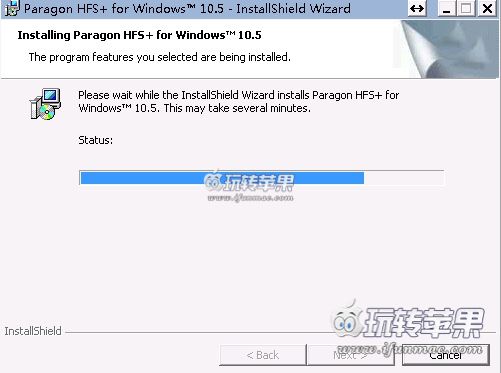Paragon HFS+ 是一款让你在Windows系统中能够识别和读写Mac分区的驱动工具,类似于NTFS,只不过是反过来了,注意这是Windows软件,支持最新的Windows 10, 如果你的易用硬盘或U盘分区是Mac的HFS格式,那么用这个驱动就可以在Windows中正常的读写了,很方便!
[Paragon HFS+ 在官网上售价19.95美元,约合人民币120元]
软件介绍
Free up data exchanges between Mac HFS+ File System and NTFS of Windows® !
Experience total communication between Mac & Windows with the industry’s highest performing file system technology. Paragon HFS for Windows is the only solution that provides full read-write access to HFS /HFSX partitions on any type of disks (GPT, MBR) under most of Windows versions. Access Mac-formatted partitions in Windows systems with the fastest and most stable HFS driver on the market.
软件截图
软件下载
百度云高速下载(仅限本站VIP):
仅限VIP用户下载,「立即通过赞助成为本站VIP」