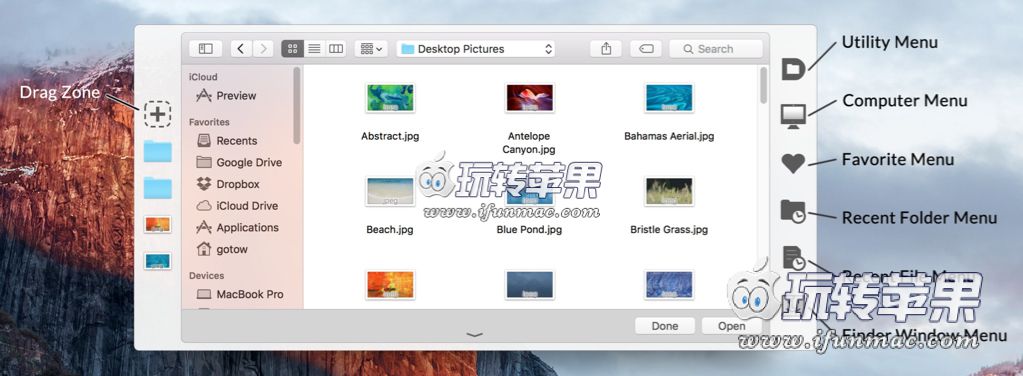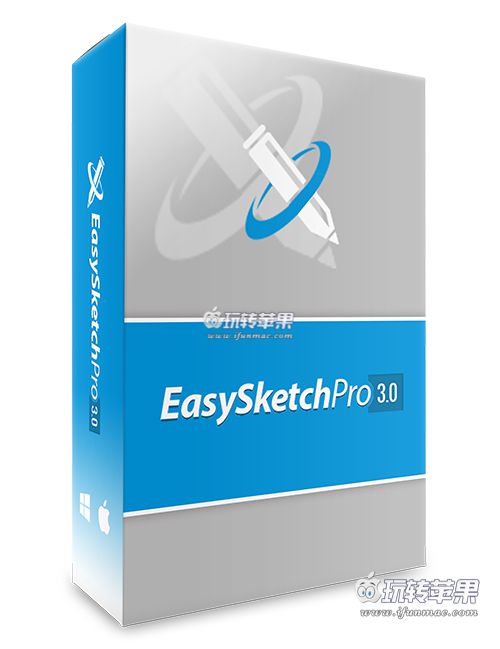Default Folder X 是一款Mac上非常实用的菜单栏快速访问工具,能够自动记忆用户最近打开的目录,在菜单栏可以快速访问,此外,还支持用户自定义添加目录,支持多级目录的显示和快捷键的调用,今天和大家分享最新的5.0版本,支持最新的OS X 10.11系统,非常的方便!
[Default Folder X 在官网上售价34.95美元,约合人民币210元]
软件介绍
Default Folder X 是一款 Mac OS X 上的小工具,可以方便的帮助用户记忆一些文件存储的位置,更易于定位常用的文档和文件夹位置。
您可以访问您最近的,最喜欢的,并打开文件夹的默认文件夹X的工具栏右侧的内容。扩大你把鼠标移到他们的层次弹出菜单,让您浏览您的文件夹,以获取你的文件。为了加快工作速度,您可以为您最喜爱的文件夹中的所有键盘快捷键分配。如果打开和保存对话框没有打开,那么你可以使用默认文件夹X的菜单栏,Dock图标,或键盘快捷键。
Default Folder X attaches a toolbar to the right side of the Open and Save dialogs in any OS X-native application. The toolbar gives you fast access to various folders and commands. You just click on the buttons to go to your favorite and recently used folders, manage the folders and files shown in the list, and make changes to your settings. It also fixes a number of problems in Open and Save dialogs, "rebounding" to the last selected file, putting the path listing back in the top menu, and correcting bugs in scrolling column views.
软件截图
软件下载
百度云高速下载(仅限本站VIP):