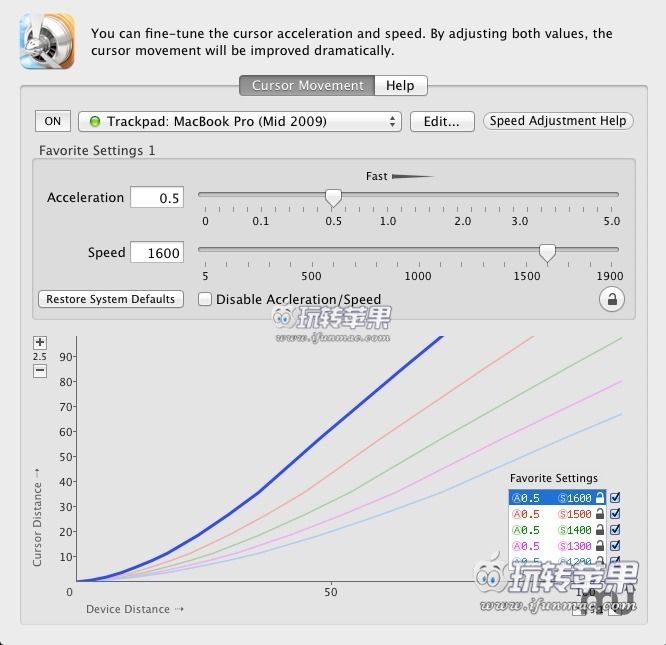CursorSense 是一款Mac上实用的鼠标速度调节器,能够让用户设置更精确的鼠标/触摸板Trackpad的跟踪速度和运行速度,你可以为连入的不同设备(蓝牙鼠标,trackpad)设立不同需求的速度,而且这些设置不会随意丢失,非常不错!
[CursorSense 在官网上售价9.99美元,约合人民币60元]
软件介绍
CursorSense is the only application that adjusts the cursor acceleration and sensitivity. By adjusting both values, you can move the cursor just like you move your hand. All mice and trackpads are supported.
For Designers: Setting acceleration to 0 will make the cursor movement flat. This is good for drawing, but the cursor will move extremely slow. You will need to increase the sensitivity.
For Windows Users: Many users who have a long experience in using Windows cannot get used to the cursor movement on the Mac. One reason might be that Windows uses sensitivity to adjust
软件截图
软件下载
百度云高速下载(仅限本站VIP):