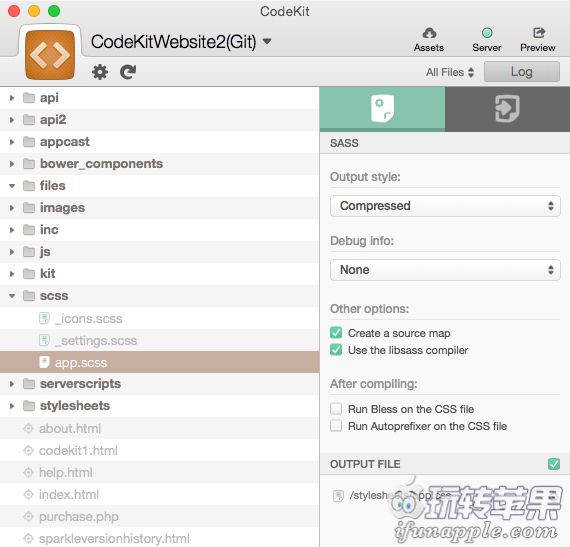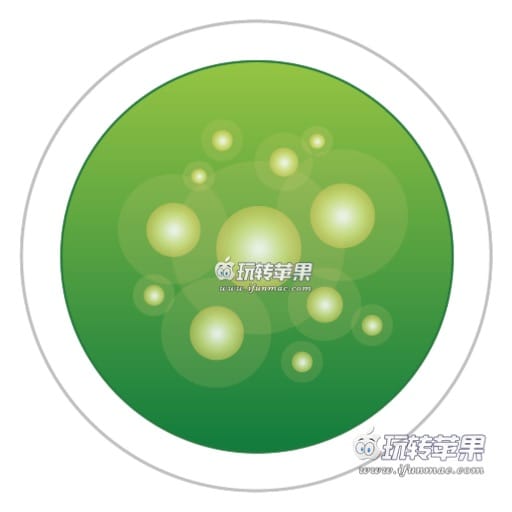今天和大家分享前端开发神器 CodeKit 最新的 2.1.9 版本,此版本针对最新的OS X 10.10 Yosemite系统进行了修复,CodeKit是一款 Mac上知名的Web前端开发工具,因为功能强大被誉为前端开发“神器”,支持最流行的框架技术,如支持Less, Sass, Stylus, CoffeeScript, Typescript, Jade, Haml, Slim, Markdown & Javascript 等语言的编译,具有浏览器自动刷新、各种前端开发框架自动安装 (Bootstrap, jQuery)等等功能,尤其是对最新技术的支持相当不错,可谓前端开发利器!
[CodeKit 2 在官网上售价30美元,约合人民币180元]
软件介绍
CodeKit compiles Less, Sass, Stylus, Jade, Haml, Slim, CoffeeScript, Javascript, TypeScript, Markdown and Compass files automatically each time you save. Easily set options for each language on a file-by-file basis.
CodeKit has JSHint, JSLint and CoffeeLint built-in. Each time you save, CodeKit checks your file for syntax errors and shows them to you. No more hours wasted looking for that one missing comma that breaks a script in Internet Explorer!
更新 2.1.9
Fixes:
• The Bonjour Preview Address is now more reliable on OS X 10.10 Yosemite.
• Some text was blurry on OS X 10.10 Yosemite. That is no longer the case.
• The oldest bug in CodeKit’s history — intermittent overlapping text in the log view — has been fixed.
软件截图
软件下载
百度云高速无广告下载(仅限本站VIP):
软件破解方法
运行「CodeKit 2.x [SP]」,然后将应用程序目录中的「CodeKit」拖拽到「CodeKit 2.x [SP]」上即可完成破解。