
今天和大家分享最新的 1.6.13 中文破解版,此版本更换了最新的图标,和 Yosemite 的 Finder 一样扁平化了,另外修复了大量问题,比如在Yosemite上显示隐藏文件不能立即生效的问题,TotalFinder 是Mac上最好用的Finder增强工具,TotalFinder 提供了多标签式浏览、拷贝路径、剪切文件、显示隐藏文件、双栏窗口模式、彩色标签等功能,是必备的 Finder 增强工具,非常的不错!
[TotalFinder 在官网上售价18美元,约合人民币120元]
软件介绍
TotalFinder is a plugin for Finder.app which adds tabs like those in Google Chrome, dual panels similar to TotalCommander, and other improvements.
更新 1.6.13
• ImprovedIt is possible to set conflicting keyboard shortcuts in TotalFinder Preferences (User is warned but has an option to set the conflicting shortcut anyway).
• FixedAdditionally global keyboard shortucs which are disabled are no longer treated as conflicting shortcuts by TotalFinder.
• FixedToggling ‘Show hidden files’ and other TotalFinder view options did not refresh file lists.
软件截图
软件下载
百度云高速无广告下载(仅限本站VIP):



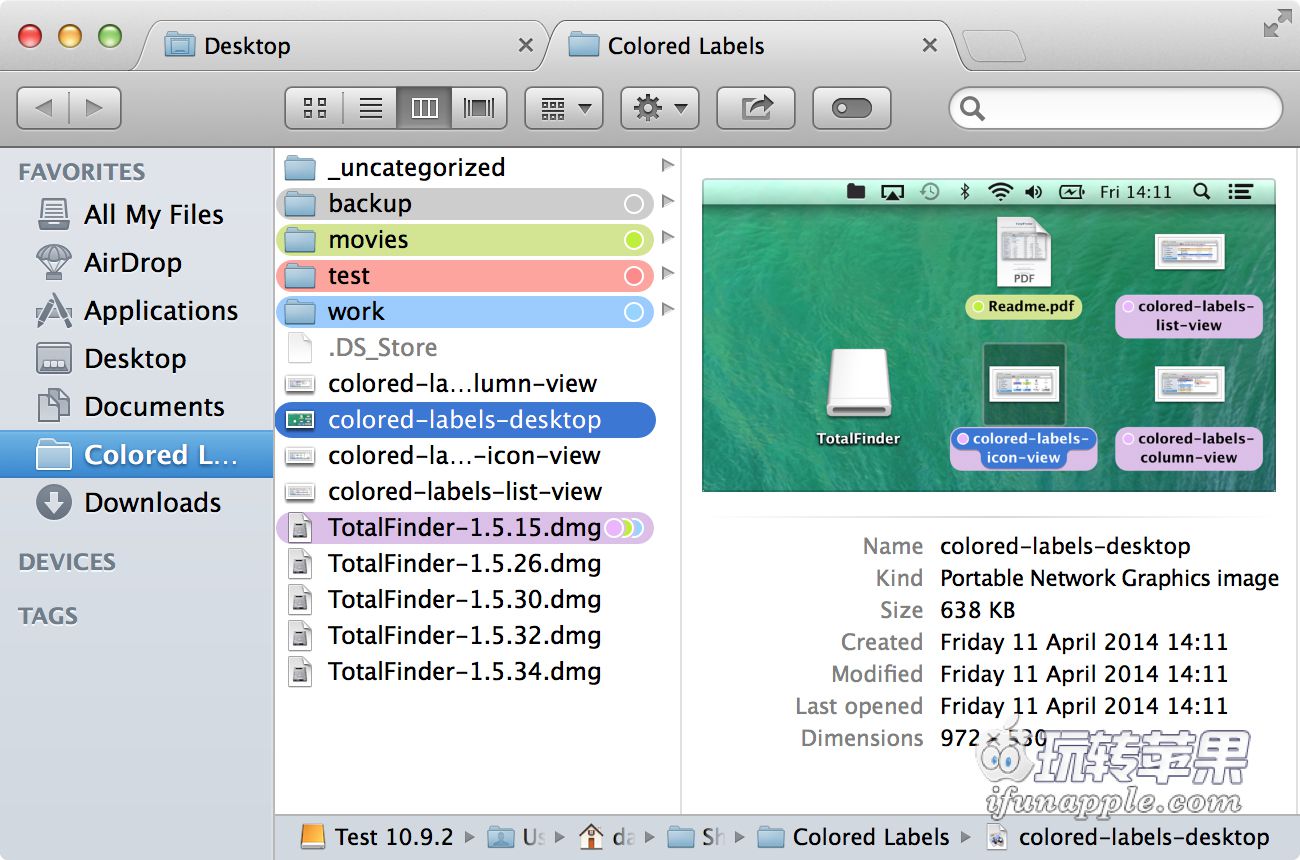






















这个安装后,感觉跟以前的没有区别啊,就我一个人这么认为吗??
Finder 增强 比如剪切、复制路径等,你可以在 Finder 的设置处调出 TotalFinder 的设置
站长!我是10.10的系统,用默认的script editor进入TotalFinder.osax之后找不到contents啊,求破!
用 Finder,在菜单栏点击 前往 -> 前往文件夹 /Library/ScriptingAdditions/TotalFinder.osax/Contents/Resources/
我10.10的系统,为什么重装后,改了patch还是现实未注册呢?
仔细看破解方法,要 Patch 成功
站长…如果以前安装过..那要删除再安装还是直接安装覆盖就得了?
覆盖安装就可以
TotalFinder.bundle文件托进去以后 patch 也变成了绿色对号,但是Finder自动有变回没有安装插件的那个样子了
只是关闭了,你再 LaunchPad 中启动下 TotalFinder就可以了
请教站长一个问题,如何删除以前的1.6版本啊
安装包内自带了卸载工具
终于等到啦。
10.9拖拉什么文件进去呢?总是提示not match
10.10也是一样,拖进去提示错误,not match
请仔细看破解说明,是TotalFinder.bundle文件。。。。
请仔细看破解说明部分,是TotalFinder.bundle文件
可以了,谢谢。原来找错目录了。