
TotalFinder 是Mac上最好用的Finder增强工具,今天和大家分享TotalFinder 最新的1.6.7版本,TotalFinder 提供了多标签式浏览、拷贝路径、剪切文件、显示隐藏文件、双栏窗口模式、彩色标签等功能,非常不错!
[TotalFinder 在官网上售价18美元,约合人民币120元]
软件介绍
TotalFinder is a plugin for Finder.app which adds tabs like those in Google Chrome, dual panels similar to TotalCommander, and other improvements.
更新 1.6.7
- FixedTotalFinder didn’t launch after system reboot
- FixedColored icons in Sidebar work again under all supported systems.
- ImprovedTotalFinder is not causing warnings in Console log.
- ImprovedVisor’s pin button is properly styled under Yosemite.
软件截图
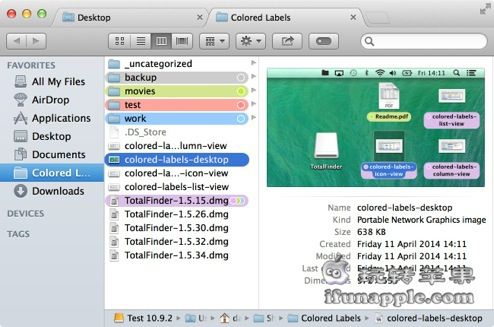
软件下载
百度云高速无广告下载(仅限本站VIP):
仅限VIP用户下载,「立即通过赞助成为本站VIP」

























打开patch说This patch seems to be corrupted. Please make sure you get your patchers from a trusted source.
If you believe you did, try uncompressing it
with Mac OS X’s Archive Utility.。。。。
是因为patch工具在10.9.5和10.10上运行有问题,请下载最新的版本,支持10.9.5和10.10 https://www.ifunmac.com/2014/09/totalfinder-1-6-10/
ok,多谢
原本用習慣了現在有這真方便啊XD
ScriptingAdditions我在library里面没找到怎么回事?下面的就都没法操作了
建议使用 Finder 的前往 前往文件夹 ,复制路径打开
原来还可以这么定位,哈哈,刚知道,谢啦
更新完这个版本之后,窗口在也没办法最小化了,这是怎么回事啊,用起来很麻烦啊
没法最小化?我试了下可以啊 你重启系统试试
我卸载了在重装了,重启都试过了,不知道为什么,还是有这个问题,窗口打开后就是最小化不了,现在用起来很不方便
你系统是10.9还是10.10? 不行的话建议安装旧版本
patch怎么不好用啊,破解不了
请仔细看破解方法部分,找对路径
哎呀,没注意看下面的破解方法!感谢管理员耐心回复