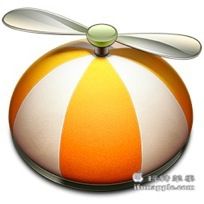
今天和大家分享Little Snitch最新的3.3.4版本,在本站安装过一些软件的网友应该对此防火墙很熟悉,除了保护我们的隐私数据外,Little Snitch的另一个大作用就是阻止软件的正版验证,Little Snitch 可以监控和阻止特定软件的网络连接,例如当你启动Evernote时,Little Snitch会通过弹出窗口提醒用户是否允许其网络连接,能够保护用户的隐私数据,非常的实用!
[Little Snitch 在官网上售价34.95美元,约218元人民币]
软件介绍
As soon as you’re connected to the Internet, applications can potentially send whatever information they want to wherever they want. Sometimes they do this for good reason, on your explicit request. But often they don’t.
Little Snitch intercepts these unwanted connection attempts,
and lets you decide how to proceed.
软件截图

软件下载
百度云高速无广告下载(仅限本站VIP):
仅限VIP用户下载,「立即通过赞助成为本站VIP」
软件破解方法
注:最新的破解方法已解决之前3小时后变为DEMO模式的问题

























这个无法安装在10.10的版本里 亲~
在 10.9.5 裡一直出現 your little snitch installation is broken 然後叫我重新安裝或是下載 然後只有三個選項 download / diagnostics report / Quit 不能用YA
是否是系统安全性设置的原因? 安装后一直无法运行吗?
还是变成了DEMO模式 怎么破?
确保终端中的命令执行成功,仔细看破解教程