
OmniOutliner 是一款由Omni出品的信息大纲记录工具,可用于编写待办事项清单,建立日程,管理任务,跟踪费用,笔记,计划活动等,今天和大家分享最新发布的4.1版本,此版本主要增加了内部文档的行链接、全新的工具栏图标、微软Word导出功能等,其图标设计类似OmniFocus 2,很漂亮,推荐更新!
[OmniOutliner Pro 在 Mac App Store上售价648元]
软件介绍
OmniOutliner是对您日常工作想法记录的一款软件工具,OmniOutliner可以草案待办事项清单,建立日程,管理任务,跟踪费用,笔记,计划活动.
OmniOutliner是一个灵活的集创造、收集、组织信息为一体的软件。让你的创造从一个有趣、专门为助你一臂之力而设计的软件开始。它就像你多出的一个大脑,不会让你丢失任何灵光一闪的好点子。
NEW:
Styles — The Row padding control has been added to the standard feature set.
Toolbar icons — New toolbar icons with color have been added! Switch to Graphite appearance in System Preferences to use monochrome versions of those icons.
Row linking — (PRO) Create links to rows to quickly navigate or reference other sections. To make a link, select a row and use Edit > Copy As Link. Paste this where ever you’d like to make a hyperlink to that row. The focused state will also be preserved in the link. Links will function in OmniOutliner standard if they exist but the Copy as Link option is a Pro feature.
Word Export — (PRO) A second MS Word (docx) export has been added, Microsoft Word (indented). This will always preserve the outline structure by setting the indentation on each line.
软件截图
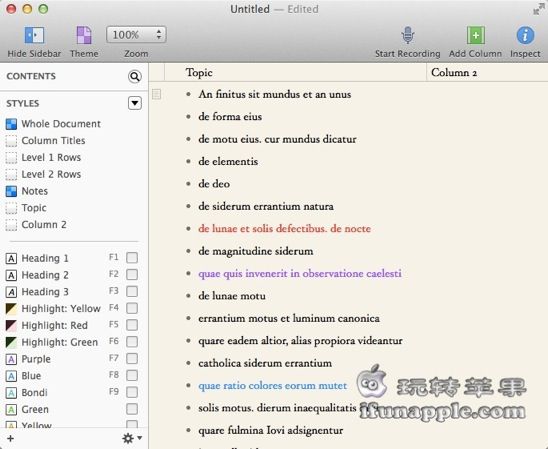
软件下载
百度云高速无广告下载(仅限本站VIP):




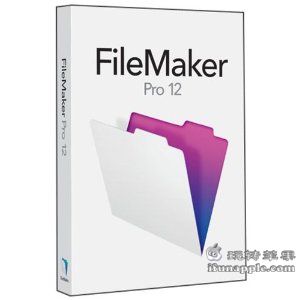




















omni系列软件,刚开始用很打怵,如果能静下心来研究、使用一段时间,可能就真离不开它们了,秒杀其他同类产品。感谢站长无私分享!
没有找到需要输序列号的地方,也没找到序列码,看起来软件已经破解了的样子。
DMG安装包内的Serial.txt文件