
应本站终身VIP会员【yoyo_available】的在本站心愿单提出的心愿,今天和大家分享BetterSnapTool这款软件,这是一款Mac上的窗口控制增强工具,类似于本站曾分享过的Moom、Cinch等软件,BetterSnapTool为Mac提供了类似Windows 7的Aero Snap窗口自动拖拽缩放功能,比如最大化、左侧半大化、右侧半大化等,BetterSnapTool提供了强大的自定义功能,可以让我们任意设置拖放位置和窗口大小,支持多显示器、键盘快捷方式调用等,非常实用!
[BetterSnapTool 在 Mac App Store上售价12元]
软件介绍
BetterSnapTool allows you to easily manage your window positions and sizes by either dragging them to one of the screen's corners or to the top, left or right side of the screen. This enables you to easily maximize your windows, position them side by side or even resize them to quarters of the screen.
软件截图
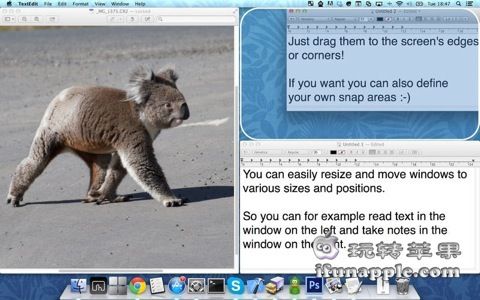
软件下载
百度云高速无广告下载(仅限本站VIP):
仅限VIP用户下载,「立即通过赞助成为本站VIP」






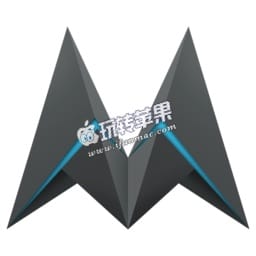


















如何设置拖到屏幕顶端放大,再拖下来又缩小啊?
很赞,谢谢~~
这个功能很实用!!win7下面最大化和靠一侧都是经常用到的功能