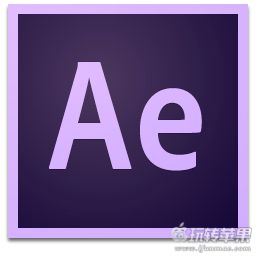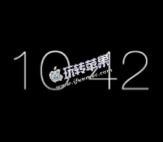myPoint Coordinates 是一款Mac上实时显示桌面坐标的功能,能够将坐标显示在菜单栏、鼠标指针旁等,可以自定义原点位置、坐标显示风格、文字背景和颜色等,非常不错的一款小工具!
[myPoint Coordinates 在Mac App Store上售价6元]
软件介绍
myPoint Coordinates displays information about current mouse position in the menu bar and in a flying panel.
Program features:
- Five origin points to calculate cursor position: left-top, left-bottom, right-bottom, right-top and custom.
- Set custom origin by a hotkey.
- Move mouse cursor to origin point by a hotkey.
- Input panel to set precisely mouse position. The panel can be open by a hotkey or from the application's menu.
- Copy current coordinates to the clipboard.
- Display coordinates in X-Y or Y-X format.
- Show or hide mouse coordinates via a hotkey.
- Hotkeys to handle the tool.
- Show or hide application menu in menu bar extras via a hotkey.
- Can start automatically at user login.
- All hotkeys are customizable.
软件下载
百度云高速无广告下载(仅限本站VIP):