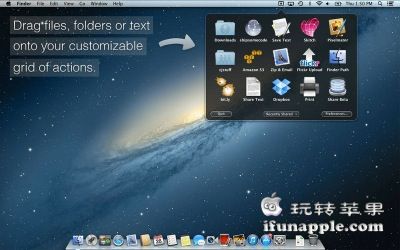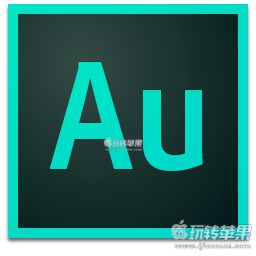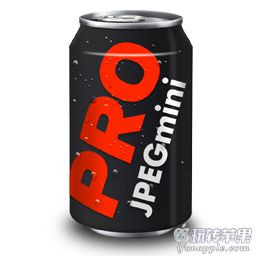话说每个人都有自己偏好的使用电脑的方式,比如有的人喜欢使用键盘快捷键代替鼠标、有的人喜欢使用鼠标代替键盘...还有的人喜欢拖拽的方式,尤其在Mac上,笔者就喜欢通过拖拽上传文件、复制粘贴文件等,今天和大家分享一款拖拽操作增强工具:Dropzone,这款软件可以让我们把大部分工作都通过拖拽来完成,比如保存文本、发送邮件、FTP上传、打开应用等等,我们完全可以定制化这些操作,可谓拖拽党的利器!
[Dropzone 在Mac App Store上售价12元]
软件介绍
Dropzone makes it faster and easier to get things done on your Mac.
Drag a file onto the Dropzone menu item and your fully customizable grid of destinations flies smoothly out using core animation.
Drop the file onto a destination and Dropzone will take care of the rest. Whether you're opening an app, uploading a file or sharing your photos on Flickr.
When sharing via FTP, Dropzone copies the URL for your upload to the clipboard ready for pasting into an email or instant message.
It's a super fast way to share things with your friends.
FEATURES
-Open Applications
-Copy or move files to predefined folders
-Upload pictures to Flickr
-Upload files to an FTP server
- Zip & Email files in one step
- Share text via the Pastie service
-Powerful multi-tasking engine allows you to run multiple tasks concurrently and track the progress of each one
软件截图
软件下载
百度云高速无广告下载(仅限本站VIP):