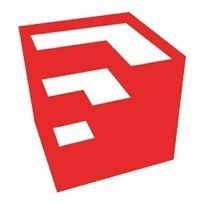刚开始使用 Mac OS X 系统的用户(包括笔者)可能发现默认无法调节屏幕的分辨率,但有些时候需要调节屏幕分辨率,Display Maestro 就是一款可以让你非常方便的调节屏幕分辨率和颜色位深的工具,你可以通过这款软件在菜单栏快速的改变屏幕分辨率和颜色位深,当然,不用害怕修改不回来,Display Maestro提供了恢复默认设置的功能,非常的不错!
软件介绍
Display Maestro gives you full control over attached displays, allowing the usage of all available resolutions and bit depths. This is done by ignoring the operating system setting of hiding potentially unsafe resolutions.
It is ideal for running legacy games which require 256-color mode and do not automatically switch the screen depth for you. Mac OS X 10.5 Leopard removed the ability to set 256 color mode manually using the built-in preferences pane, but the feature is now available here in Display Maestro!
Display Maestro is a small application which can be configured to launch during login, and sits quietly in the menu bar. Upon exit, it will also automatically revert your display back to the resolution chosen before it was launched.
软件截图
软件下载
百度云高速下载(仅限本站VIP):