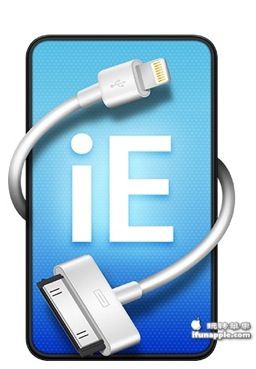笔者经常使用Mac系统自带的「文本编辑」作为平时的记笔记软件,并且需要从网站上复制一些文字到笔记中,但由于网站上的文字有格式,粘贴到「文本编辑」里面也有格式,虽然「文本编辑」里面有「粘贴并匹配样式」选项,但很麻烦,可以使用Plain Clip这款免费的小工具自动清除剪切板中文字的格式,非常的方便,分享给大家!
软件介绍
Plain Clip removes formatting from copied text. Additionally, it can be configured to perform one or more additional actions such as removal of trailing whitespace, conversion to ASCII etc.
With the exception of the preferences window, Plain Clip does not have a user interface, which makes it ideal for using it from hotkey/launcher applications such as Spark or LaunchBar or even typing utilities such as TypeIt4Me and TextExpander.